This “clicking” is generated by the permanent pan recognition function and is completely normal.
However, this noise may be regarded as a nuisance.
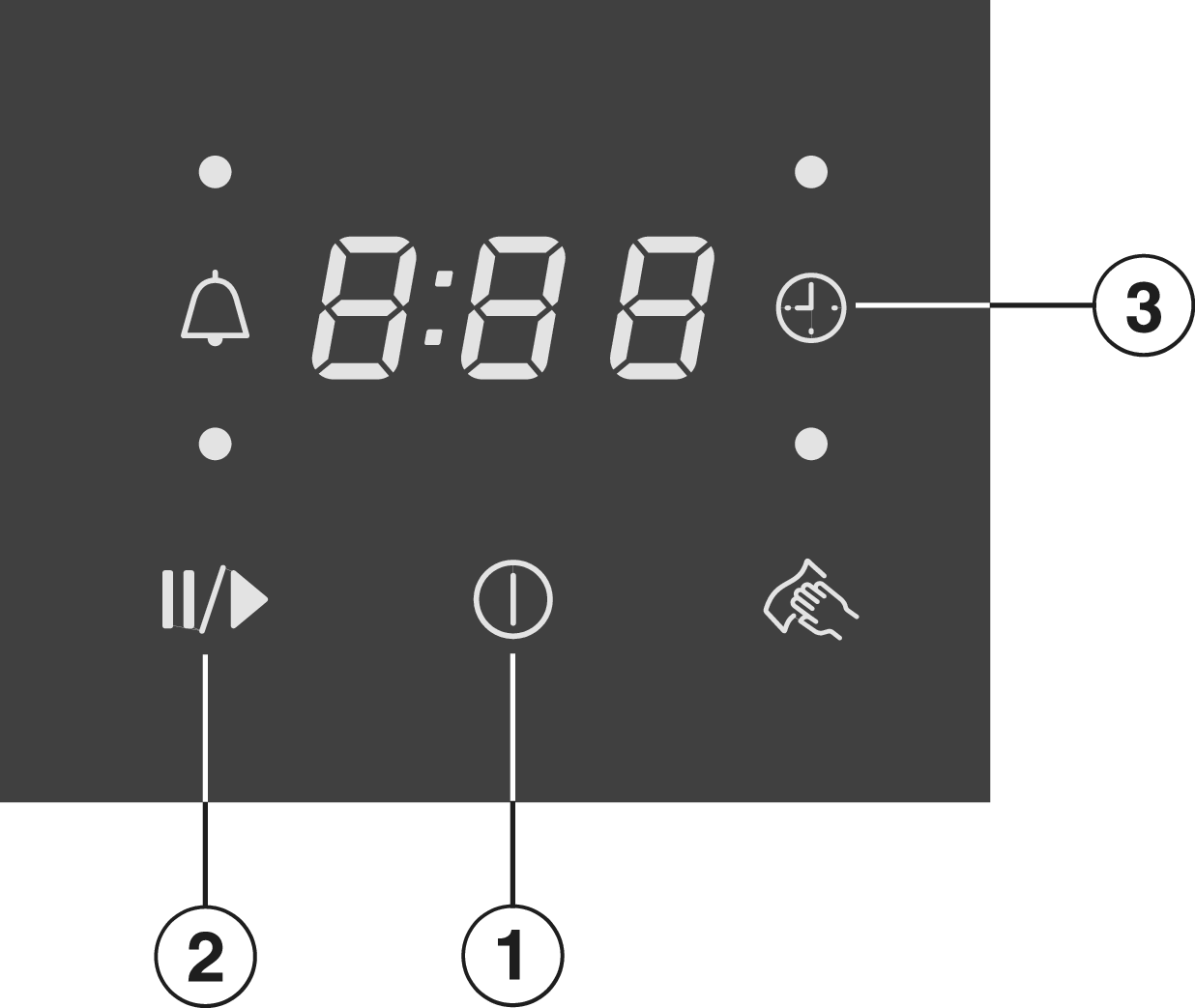
If the noise bothers you too much, it can be switched off in the customer programming mode. However, cookware will no longer be recognised and the numerical display for the cooking zone will no longer be displayed automatically.
To switch off permanent pan recognition, proceed as follows:
Accessing programming mode:
With the hob switched off, press and hold the (1) and (2)sensor controls together until the symbol (3) lights up and PC is shown on the timer display.
Setting the programme:
For a two-digit programme number you need to first set the tens position.
Whilst the programme is visible on the display (e.g. P:01), touch the sensor control (3) repeatedly until programme number P:15 appears on the display. Alternatively, touch the relevant numbers on the numerical display.
Setting the code:
Whilst the code is visible on the display (e.g. C:01), touch the sensor control (3) repeatedly until code number C:00 (“Permanent pan recognition not active”) appears on the display. Alternatively, touch the relevant numbers on the numerical display.
Saving the settings:
Whilst the programme is visible on the display (P:15), touch the sensor control (1) until the indicators go out.
To avoid saving the settings:
While the code is showing on the display (C:00), touch the sensor control (1) until the indicators go out.
