Setting the start time
Start times can be easily planned with the aid of the timer function.
Prerequisite: the time is set on the robot vacuum cleaner.
Use the remote control to set the timer.
Press the Timer button on the remote control:
RX2 and RX3: Press the Timer button briefly.
RX1: Press the Timer button for at least 3 seconds.
The timer display and the hour display flash.
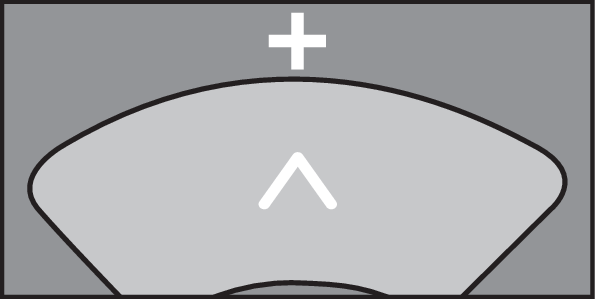
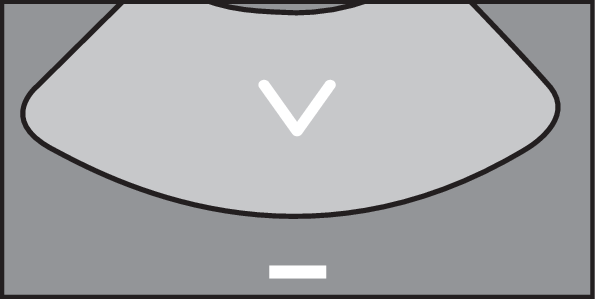
Press the + or - direction button on the remote control to set the hour you want.
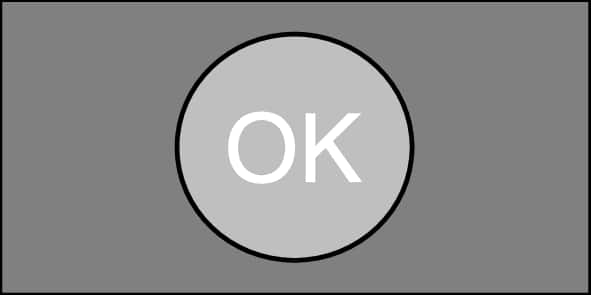
Press the OK button to confirm your selection.
The Timer and the minutes indicators will flash in the display.
Press the + or - direction button to set the minutes you want.
Press the OK button to confirm your selection.
Set the desired cleaning mode:
RX2 and RX3: Press the Mode button on the remote control repeatedly until the symbol for the cleaning mode you want flashes on the control field of the robot vacuum cleaner.
RX1: On the remote control, press the button for the cleaning mode you want or the direction buttons until the symbol for the vacuuming mode you want flashes.
Press the OK button to confirm your selection.
The settings are shown for approx. 3 seconds in the robot vacuum cleaner’s control field. The robot vacuum cleaner will now start to vacuum at the same time each day.
To alter the entries, press the Timer button for 3 seconds and proceed as described above.
