The robot vacuum cleaner is switched off.
Depending on the model, switch the robot vacuum cleaner on using the switch on the side:
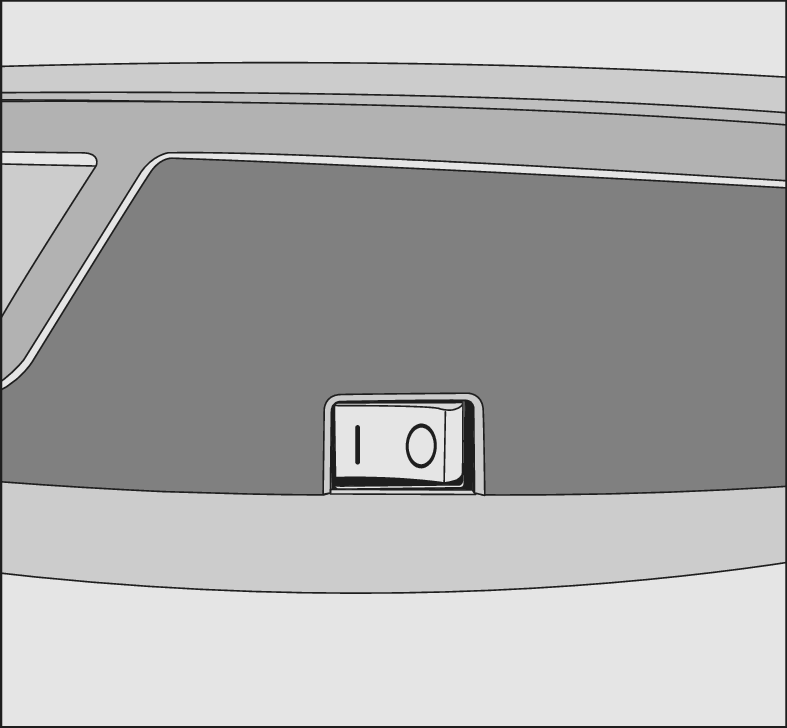
Press the I/0 switch to the I position.
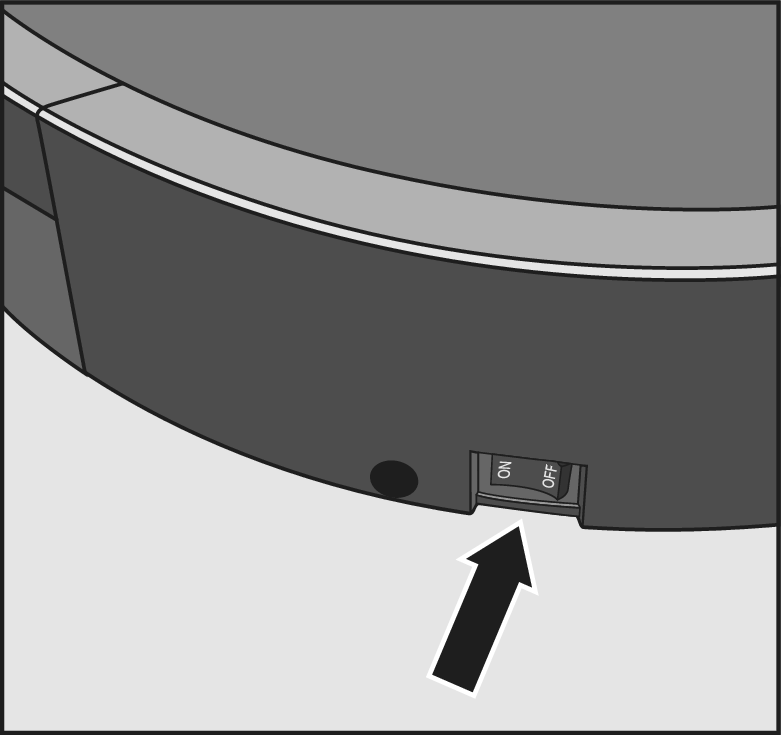
Press the ON/OFF switch to the ON position.

The robot vacuum cleaner does not respond to operation.
Depending on the model, switch the robot vacuum cleaner on using the switch on the side:
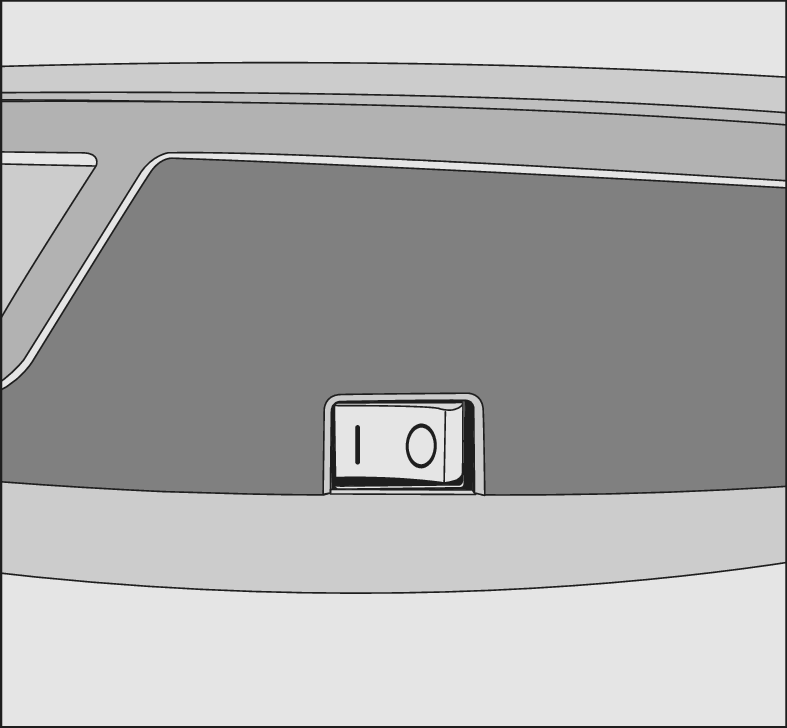
Press the I/0 switch to the I position.
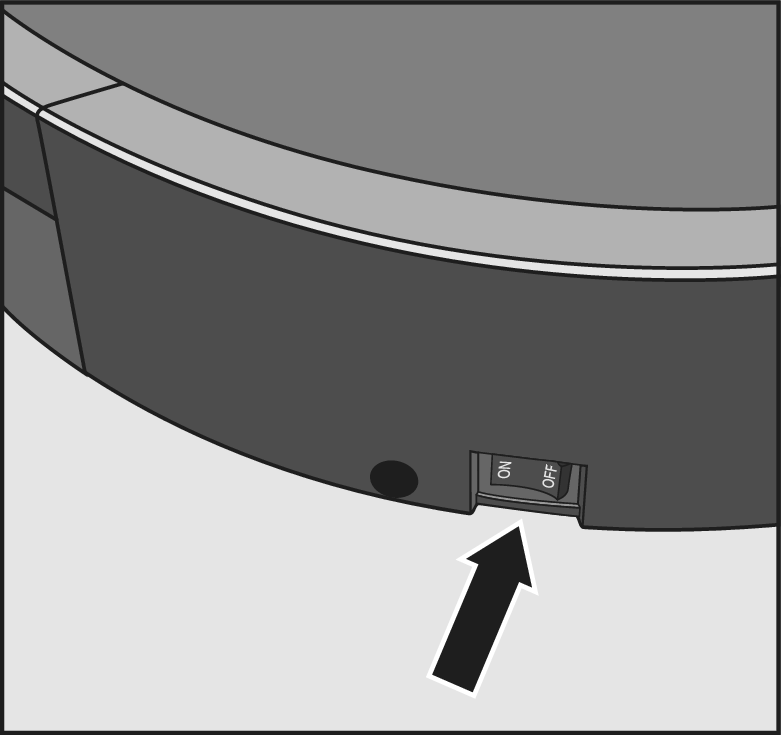
Press the ON/OFF switch to the ON position.
Carefully clean the upper side of the remote control and the receiver on the robot vacuum cleaner with a soft, dry cloth.
Make sure that no items disrupt the signal.
RX2 and RX3: The robot vacuum cleaner receiver is located on the front of the robot vacuum cleaner.

RX1: The receiver is located on the robot vacuum cleaner between the programme selection; the red circle marks the position in the figure.
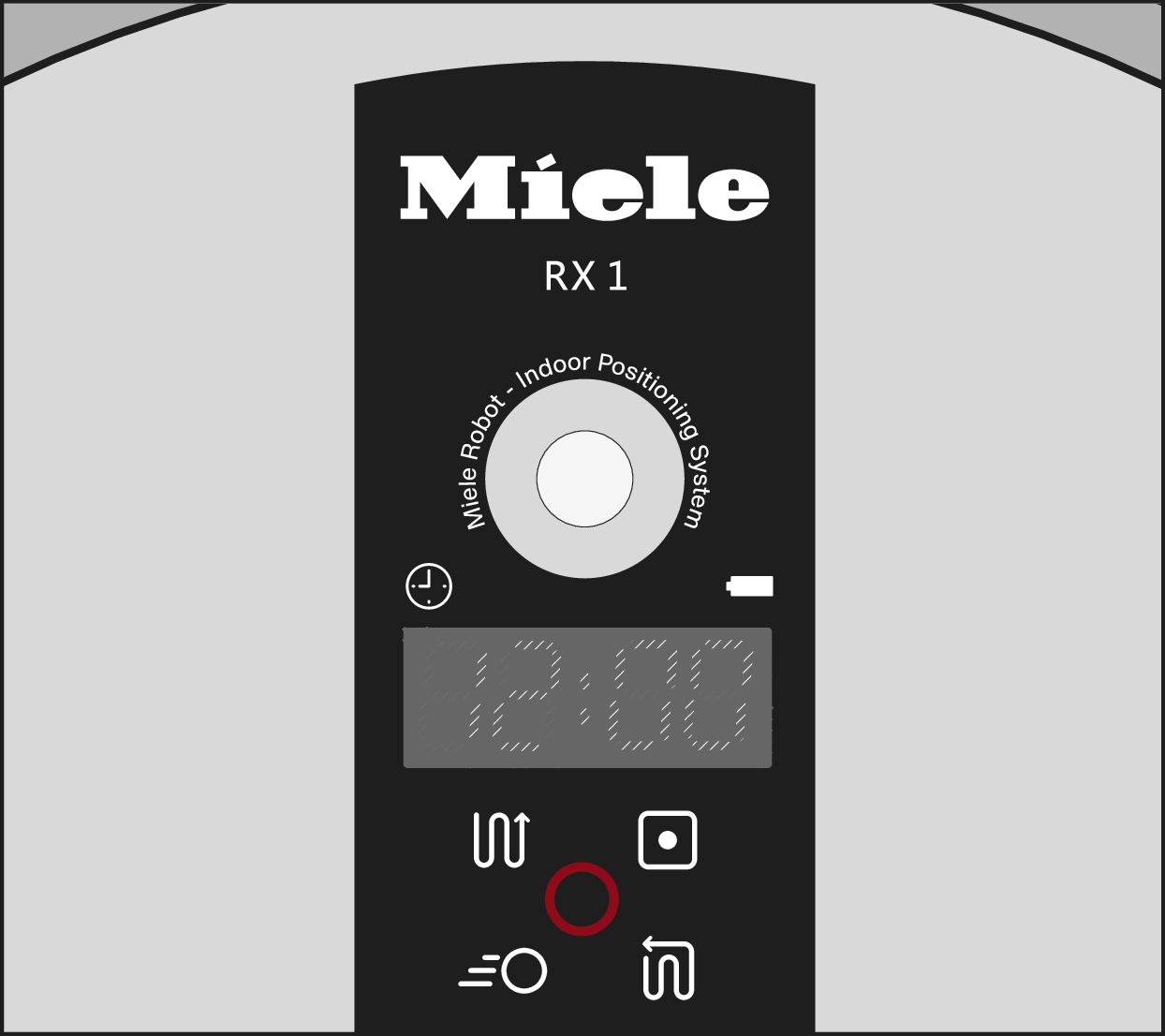
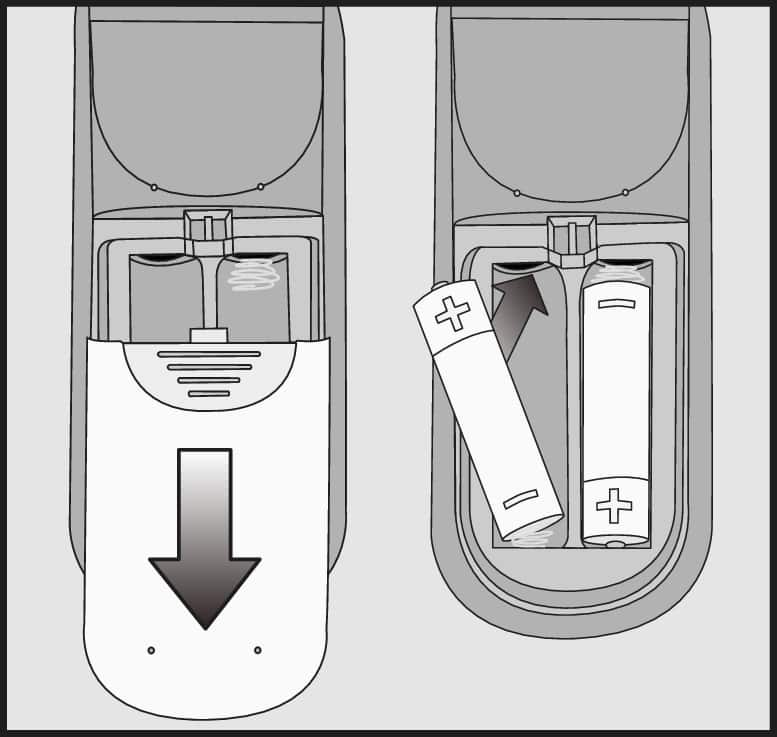
Check the position of the batteries and make sure the polarity is correct, see figure.
Replace the batteries in the remote control. Make sure the polarity is correct.
Increase or decrease the distance and when using the remote control, direct it towards the robot vacuum cleaner.
RX2 and RX3:
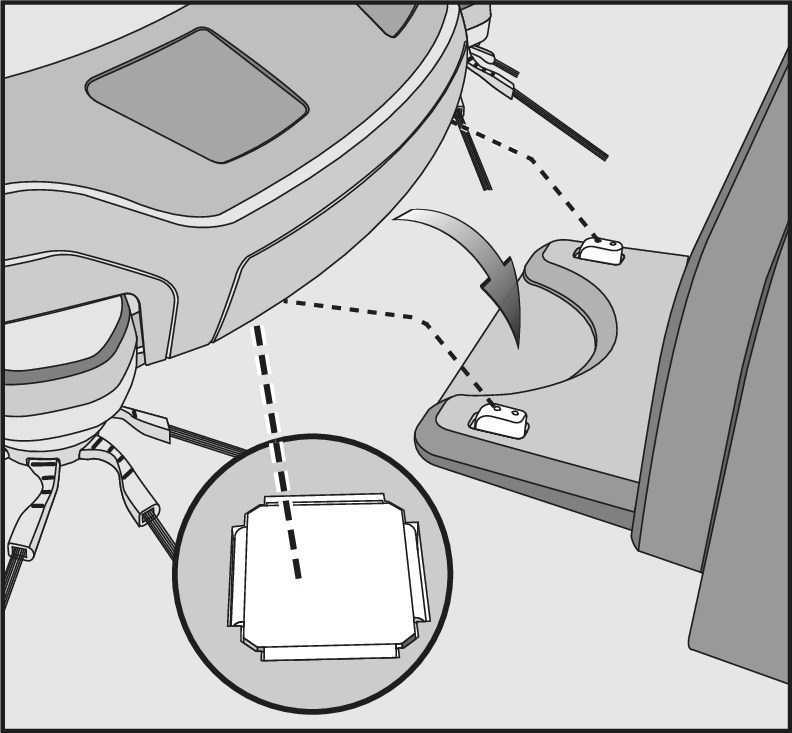
Connect the robot vacuum cleaner correctly to the charging contacts on the connected docking station.
RX1:
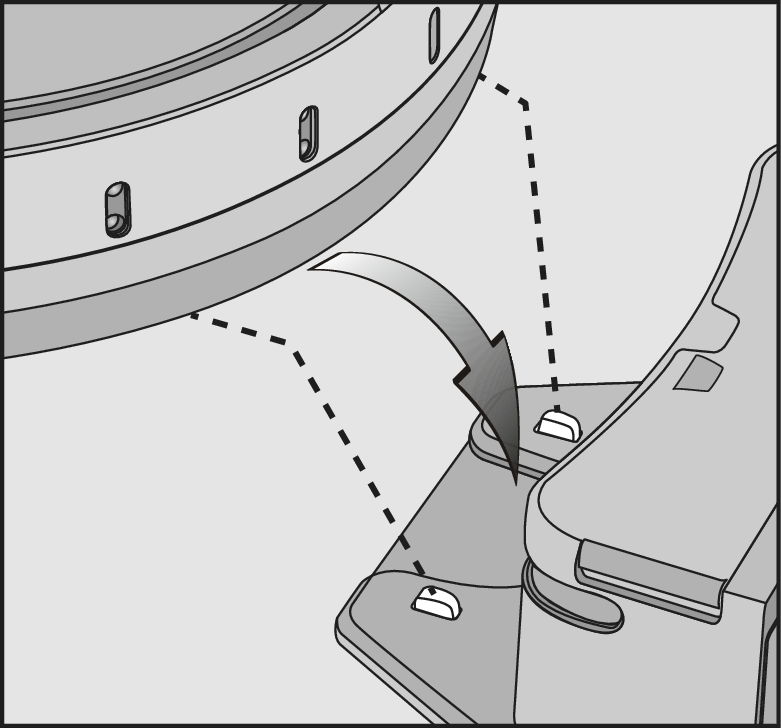
Connect the robot vacuum cleaner correctly to the charging contacts on the connected docking station.
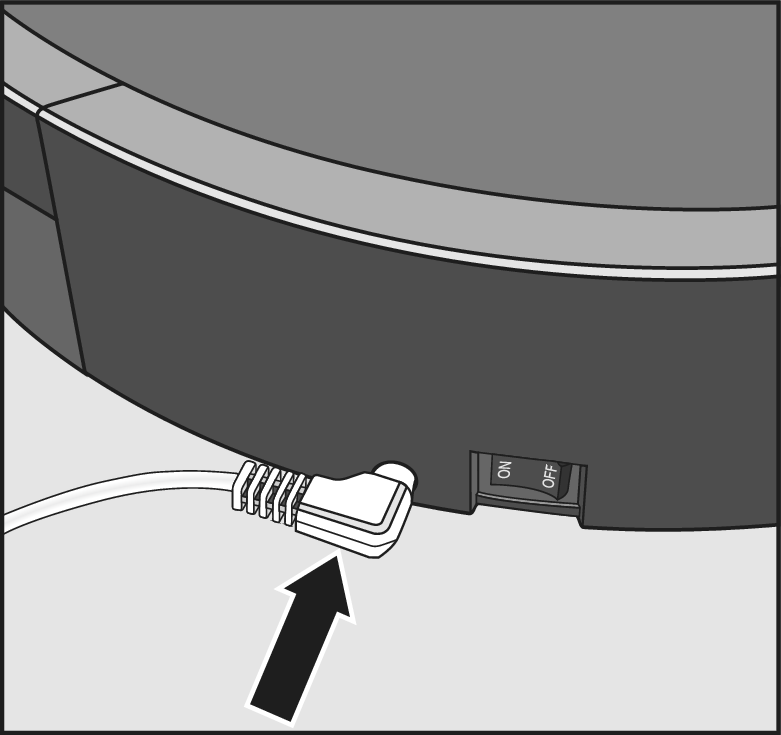
Alternatively, charge the battery using the power supply unit. The charging socket for the mains plug is located right next to the ON/OFF switch.