The fan or motor is overloaded.
Remove the dust box.
Empty and clean the dust box.
Then insert the dust box into the robot vacuum cleaner again, making sure it clicks into position.

Fault F6 appears on the robot vacuum cleaner display.
Remove the dust box.
Empty and clean the dust box.
Then insert the dust box into the robot vacuum cleaner again, making sure it clicks into position.
RX2 and RX3: The exhaust filter compartment is located in the dust box.
Remove the lid from the dust box.
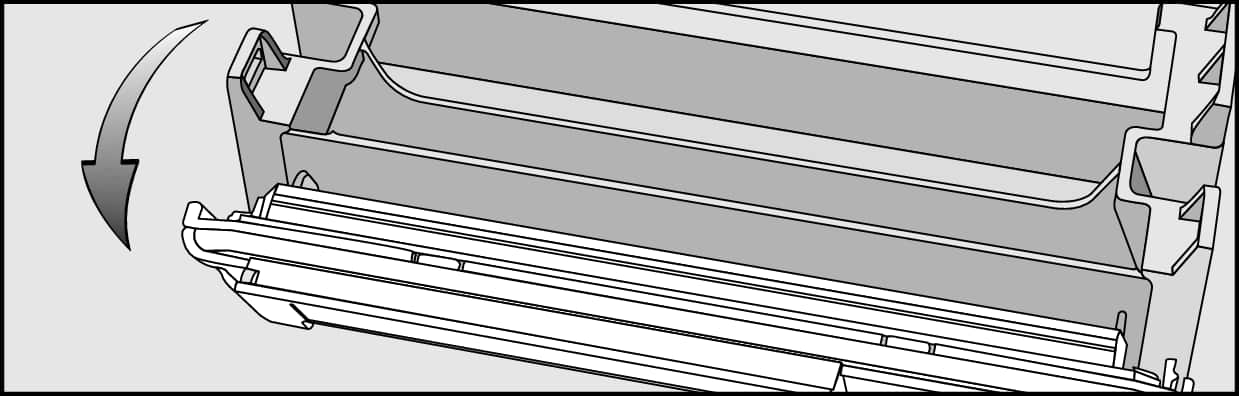
Fold out the filter unit from the dust box.
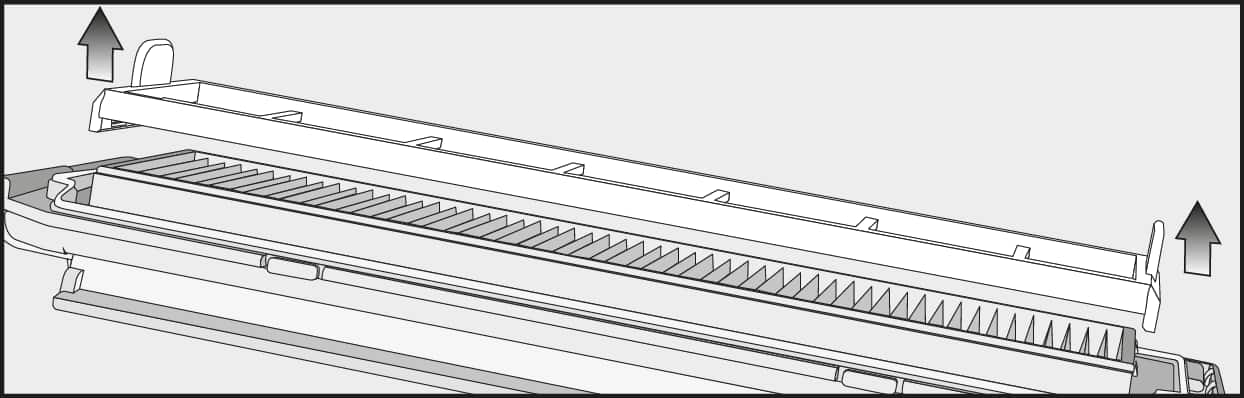
Remove the pre-filter and clean it as required using the cleaning tool.
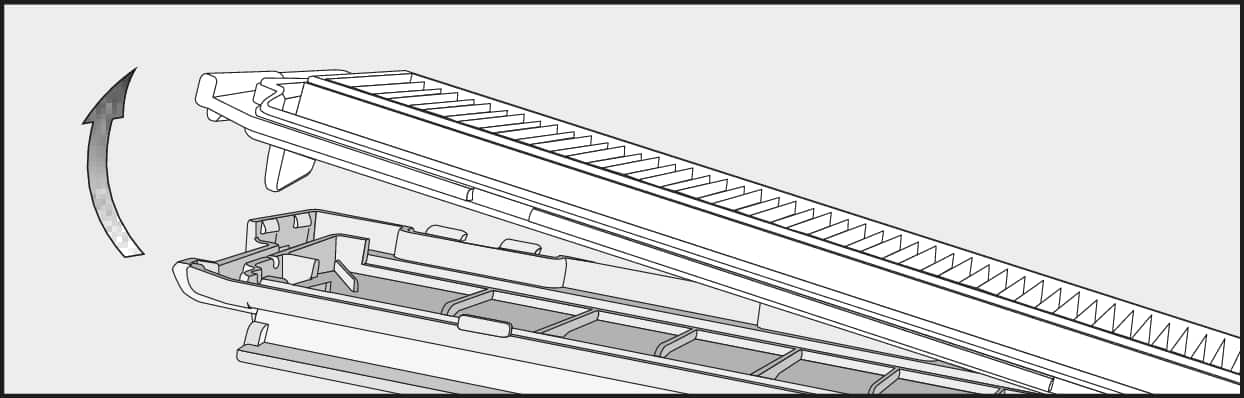
Unlock the exhaust filter.
Replace the exhaust filter.
Replace the pre-filter onto the exhaust filter.
Carefully refit the filter unit on the dust box and clip the filter unit into position.
RX1: The exhaust filter is in the bottom of the dust box lid.
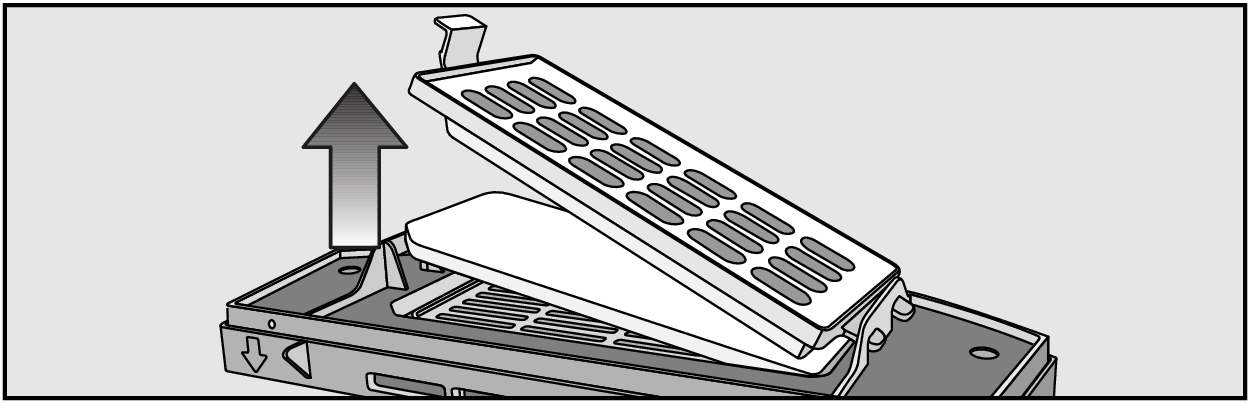
Unclip the filter grille and replace the exhaust filter.
Close the filter grille, making sure it clicks into position.
If the fault persists, contact the Miele Customer Service Department.